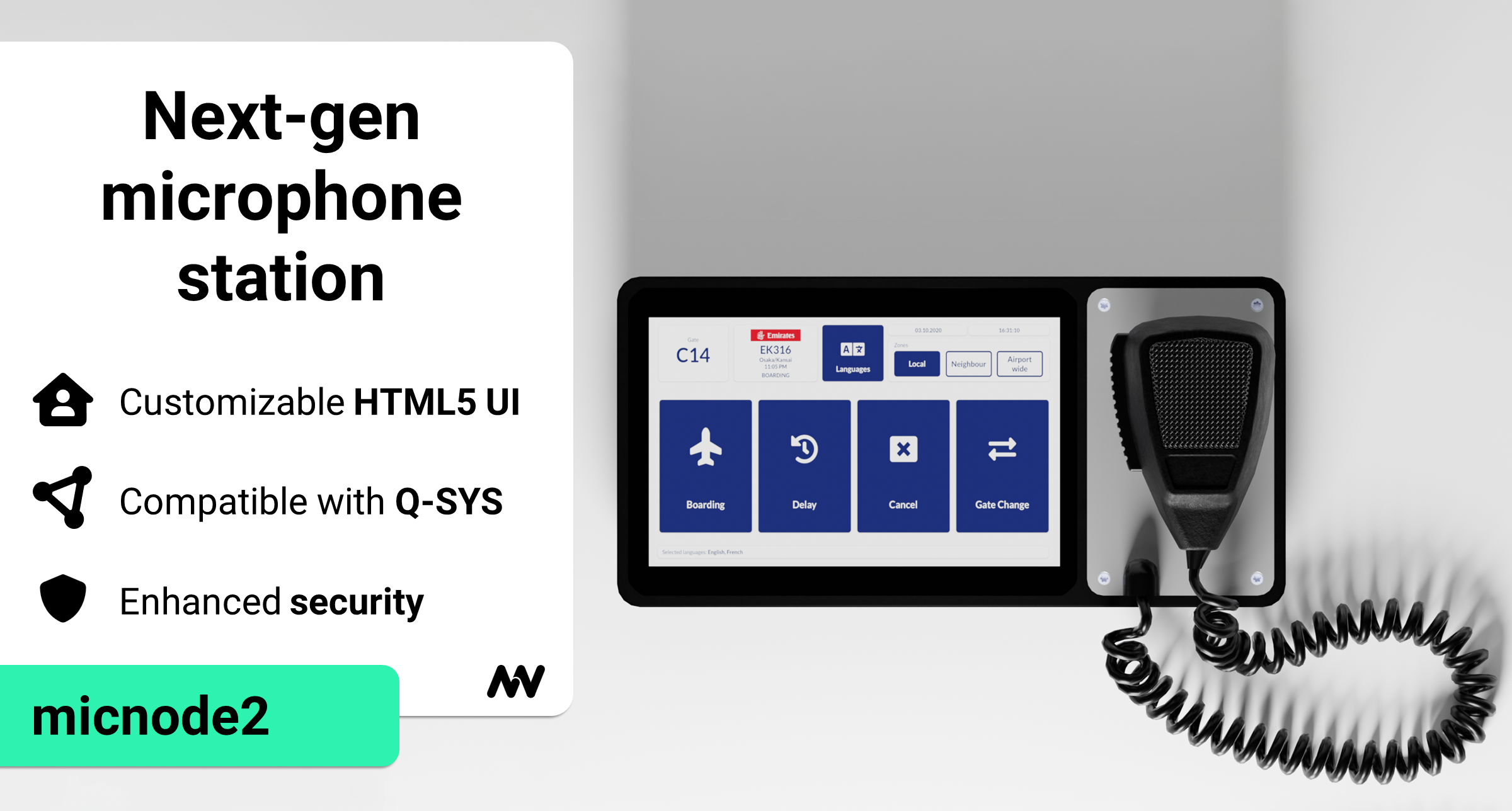- 23 Feb 2024
- 1 Minute to read
-
Print
-
DarkLight
-
PDF
General information
- Updated on 23 Feb 2024
- 1 Minute to read
-
Print
-
DarkLight
-
PDF
Micnode Touch Paging Station is a microphone console with a built-in touch screen and customized UI that is manufactured in two product variations. The touch screen is an integrated 8-inch, full HD touch panel, and is delivered either with a handheld microphone or gooseneck. The station is wall-mounted or can optionally be based on a stand. The Micnode Touch Paging Station is connected via a LAN to Q-Sys Core.
Micnode Touch Paging station is an easily integrable network device that connects to the Q-Sys audio system over LAN networks. It provides paging services such as push-to-talk and prerecorded messages for being played in configured zones. Configuration of the Q-Sys audio system is possible in the Windows-based Q-Sys designer.
This manual is to be used for providing a product overview of the hardware components and their functions in the first part, and in the second part installation and configuration instructions.
|
Disclaimer
Q-Sys Designer version 8.2.2 pictures used in this manual are for illustration purposes only.
This manual is for the initial setup and configuration, providing the user with information about the paging station components and installation information.
Unpacking
- Micnode Touch Paging station with an 8-inch full HD touch panel.
- Microphone:
- Handheld microphone or
- Gooseneck
- Wall-mounted stations include a wall-mounting station holder.
- Two screws for attaching the paging station to the holder or stand.
- User manual.
Optional accessories
- Desktop stand.
Conventions used in this manual
- WARNING: Information marked ‘Warning’ alerts the user to potential situations that could cause personal injury or death.
- CAUTION: Alerts the user to the possible damage to equipment or property. By not following the instructions, the damage caused to the equipment may not be covered under warranty.
- IMPORTANT: Indicates additional useful information for operating the station.
.png)