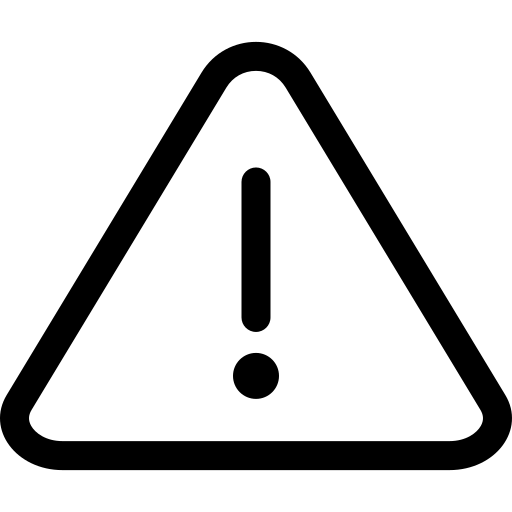- 09 Jul 2025
- 3 Minutes to read
- Print
- PDF
GETTING STARTED
- Updated on 09 Jul 2025
- 3 Minutes to read
- Print
- PDF
WELCOME ON BOARD to the user manual for the Simpleway Airport CX system!
This comprehensive guide has been carefully crafted to provide you with a smooth and intuitive learning experience. Here, you will find step-by-step tutorials that will empower you to master the various functionalities of the Simpleway Airport CX system effortlessly. This guide will provide you with step-by-step tutorials about the Simpleway Airport CX system.
You will learn how to design content, from very simple single-purpose designs to dynamic data-driven multi-page designs. Separate tutorials are dedicated to the display and device management processes.
In the second part we will introduce you the Simpleway voice module, how to create, schedule and page announcements. In the audio configuration section we will go through step-by-step how to connect your audio devices. Separate tutorials will show you how to page flight related and generic announcements and how to push a call forward.
At the beginning of each tutorial, you will find a list of topics that will be covered.
Let's start your display installation with the tutorial Connect and configure DISPLAYS .
For your voice installation, start with the Introduction to audio configuration .
Tutorial Overview:
Display tutorials starting with DISPLAYS introduction
| Installation & configuration | |
| Templates management | |
| Designer basics | |
| Data-driven designs | |
| Dynamic media | |
| Creating lists |
|
| Simpleway Air Templates |
|
| Manage your airport | |
| Tables | |
| Proof of play | |
| Visual messaging | |
| Media & playlist | |
| Scheduling content |
Voice tutorials starting with VOICE introduction
| Audio configuration | QSC Core configuration: |
| Paging | |
| New announcements | |
| Scheduling announcements | |
| Text to speech announcements |
User interfaces starting with Introduction to UIs
| UI configuration | |
| User interfaces |
Scenarios
| Introductions & setup | |
| Activation |
General config
| Zones | |
| Users |
Our support team is available to quickly solve any problems you may encounter at cloud@simpleway.cz .