Option: Rack mounting
- 24 May 2024
- 1 Minute to read
- Print
- PDF
Option: Rack mounting
- Updated on 24 May 2024
- 1 Minute to read
- Print
- PDF
Article summary
Did you find this summary helpful?
Thank you for your feedback!
Description
The ionode4 device can be mounted into a rack either as
- a single unit or
- as a pair of units attached to each other.
1. Single
Two brackets are used to mount a single ionode4 unit:

| A. Remove the two front screws from the side of the device. |  |
B. Place the bracket as on the picture (use the smaller holes). Use the same screws and attach the bracket to the device. |  |
| C. Repeat the steps above also for the other device side. |  |
| D. Your device is ready to be mounted in your rack. |  |
2. Pair
For two devices next to each other in the rack, place them in pairs. You will need two brackets and a connection plate with 4 screws.
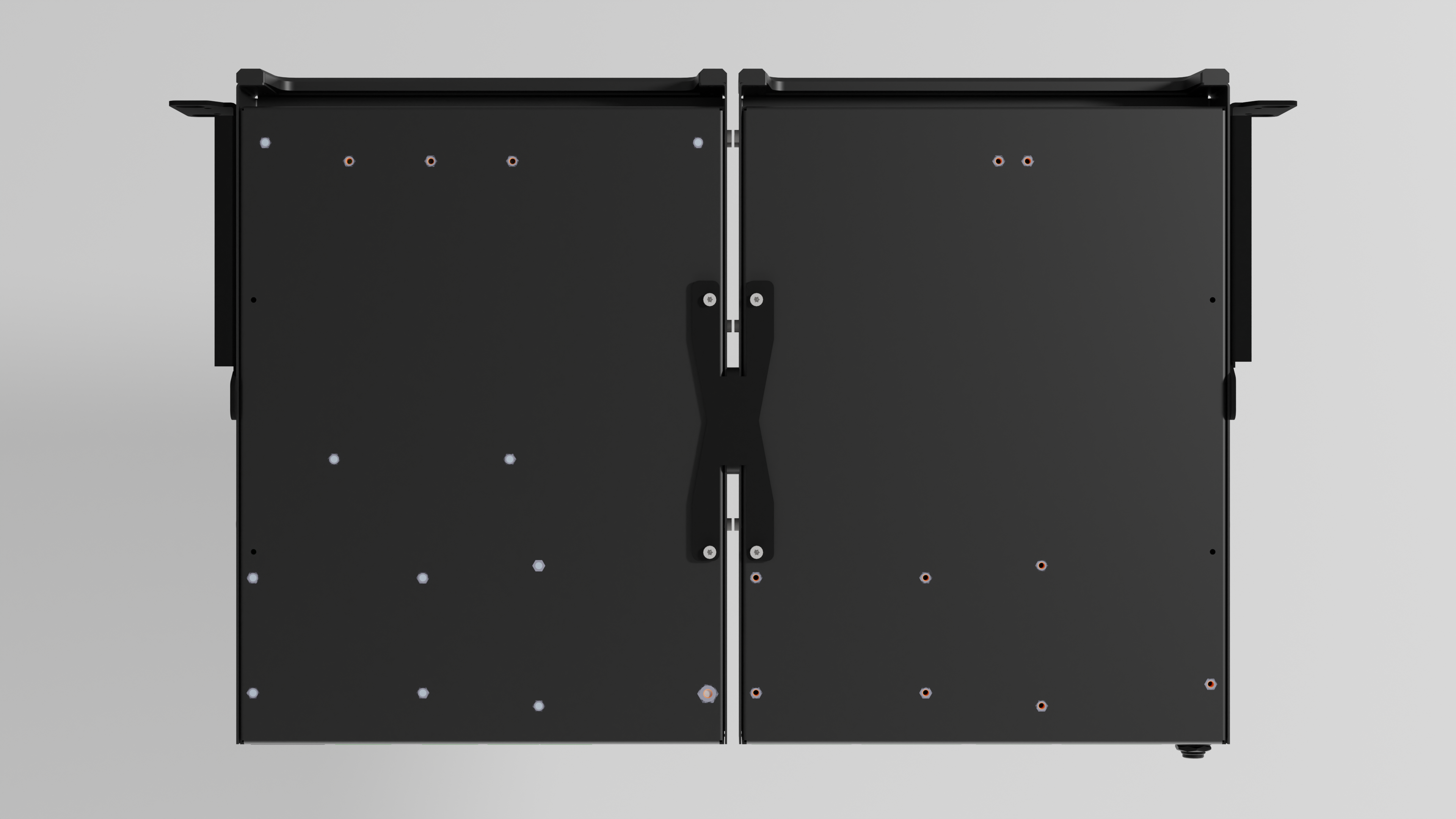

| A. Remove two front screws and the middle screw on the device side. | .JPG) |
| B. Repeat step A also for the second ionode4 device just on the other device side. |  |
| C. Place the bracket on the device side as on the picture. Use the same screws and attach the bracket to the device. Repeat this step also for the second device. | 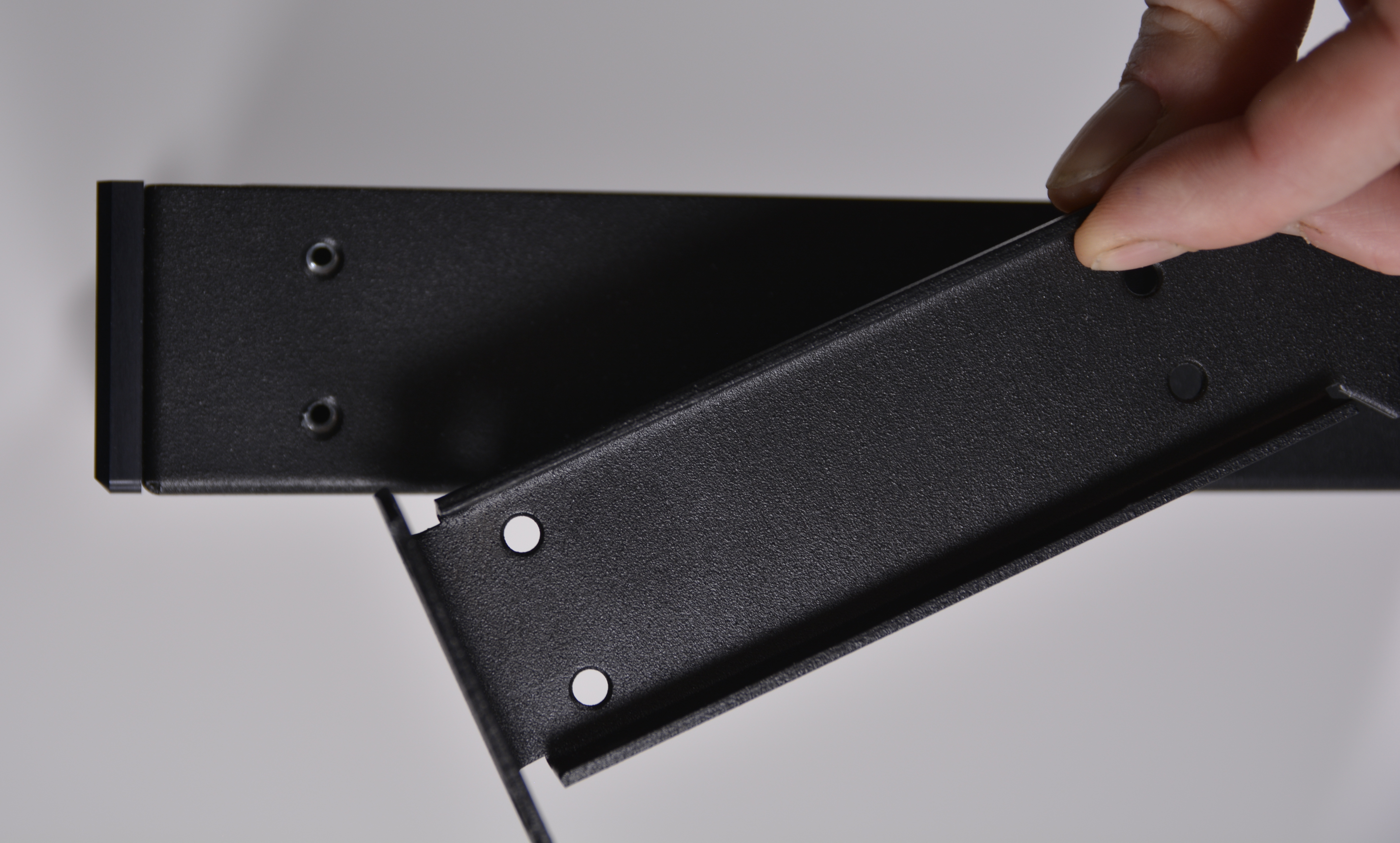 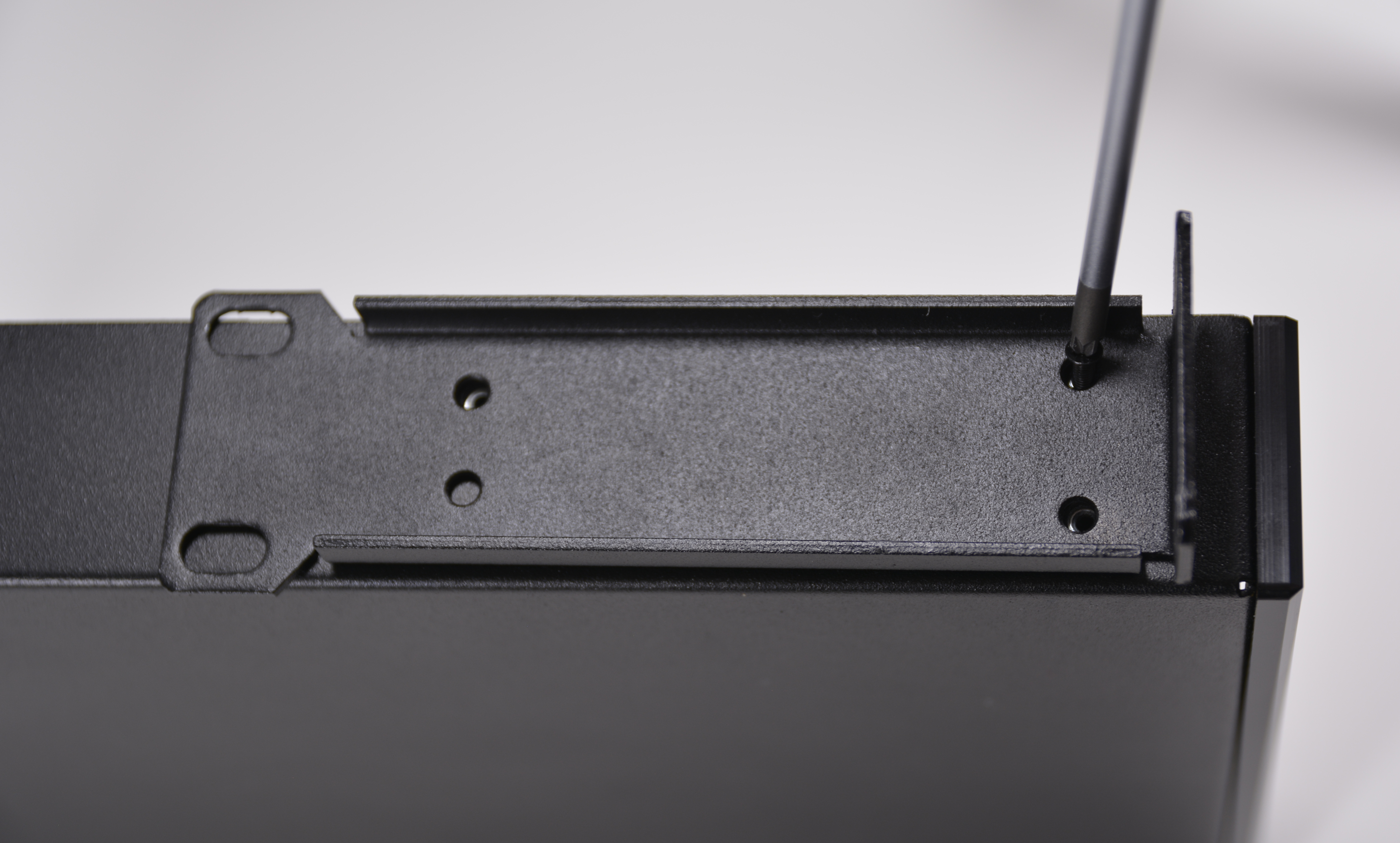 |
| D. Turn the devices upside up and place them next to each other as in the picture. |  |
| E. Attach the two devices together with the connection plate using 4 screws. | 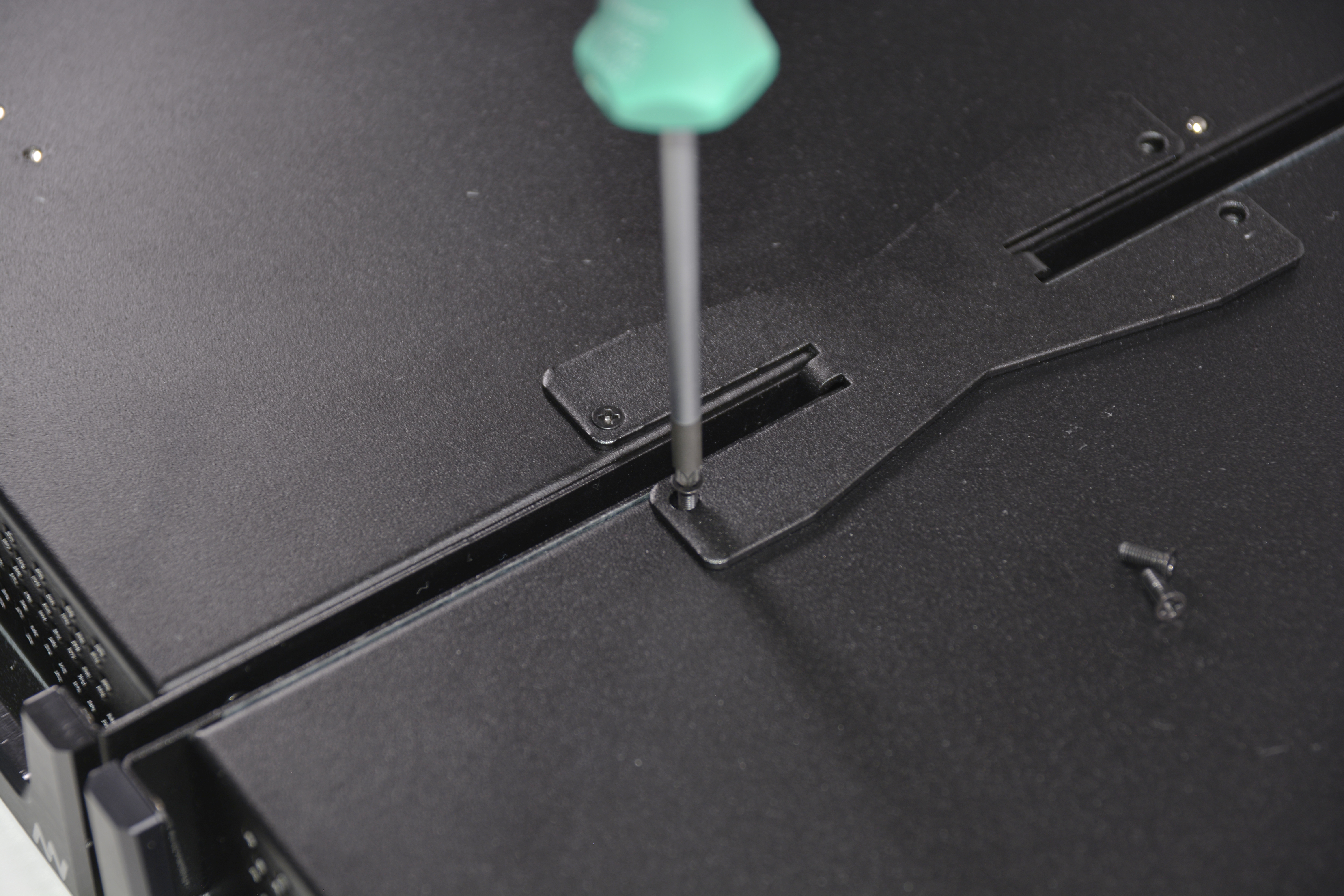 |
| F. Your devices are ready to be mounted in your rack. | 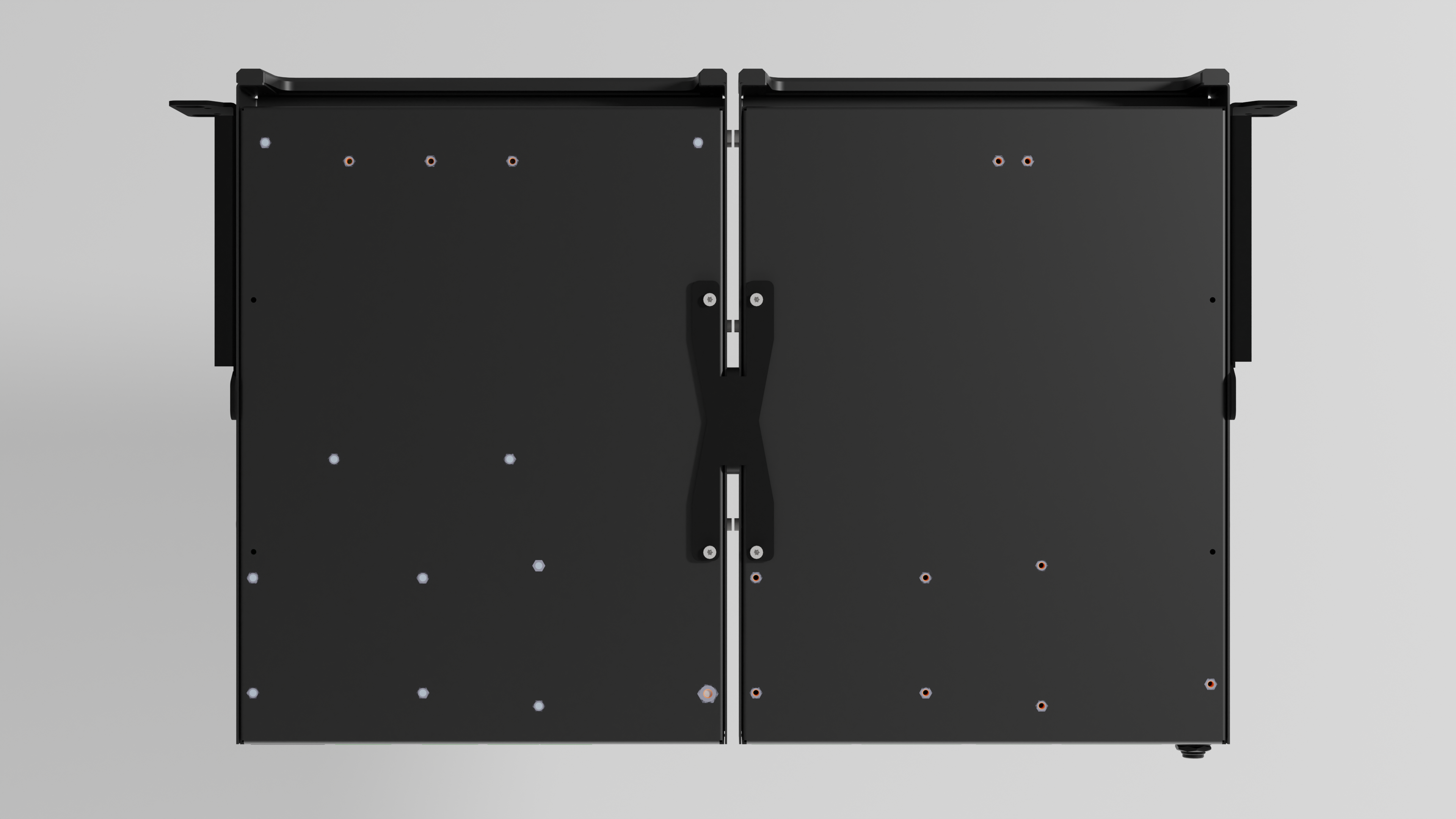 |
Was this article helpful?

