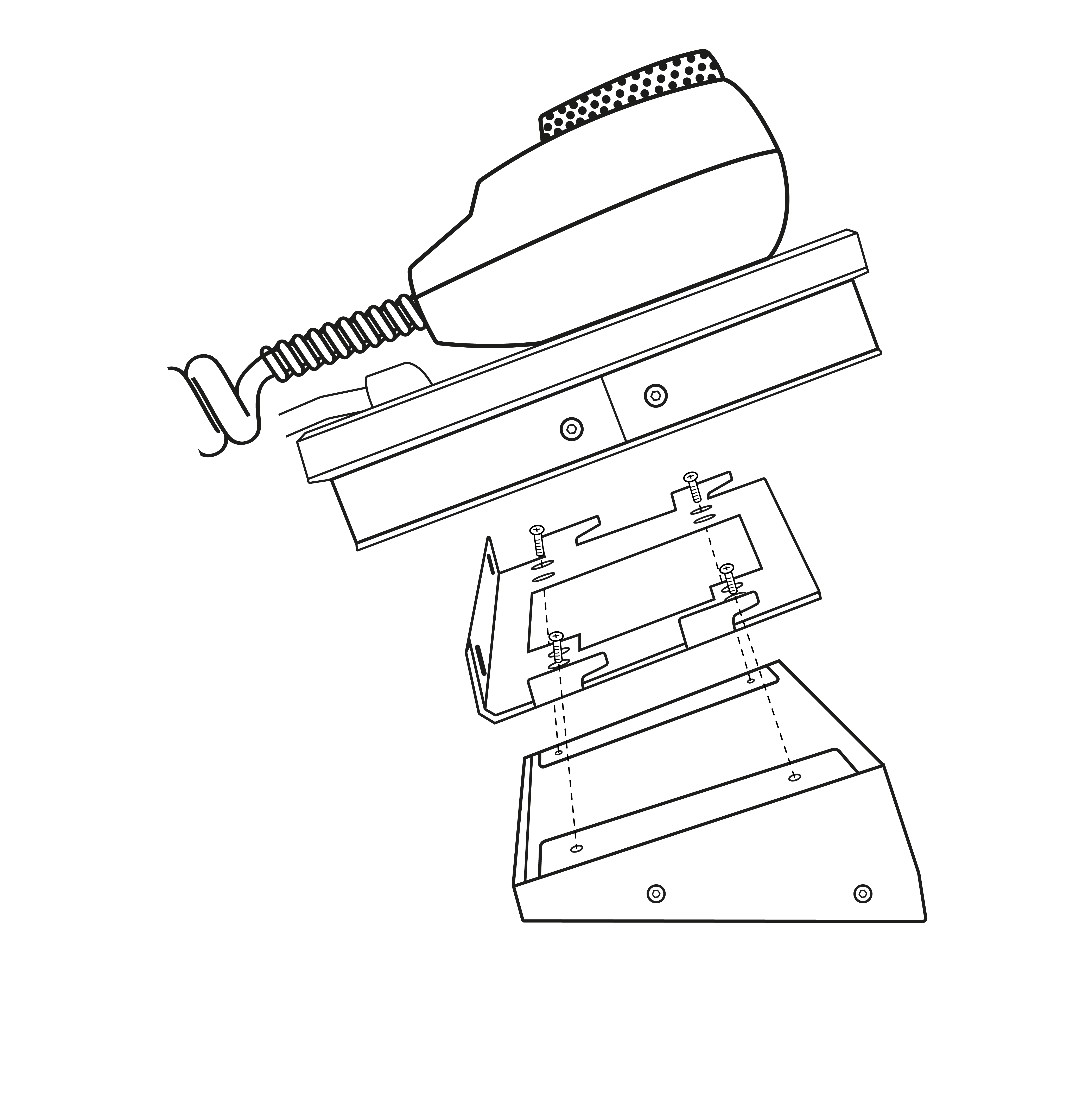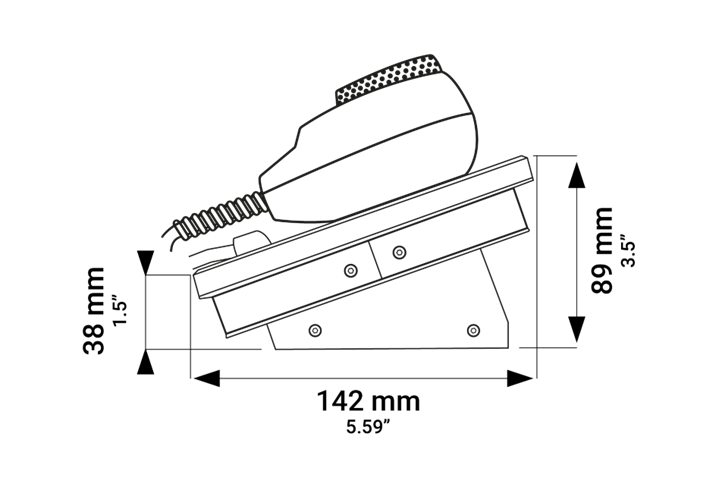Option: Desktop-stand
- 05 Feb 2026
- 1 Minute to read
- Print
- PDF
Option: Desktop-stand
- Updated on 05 Feb 2026
- 1 Minute to read
- Print
- PDF
Article summary
Did you find this summary helpful?
Thank you for your feedback!
Description
The micnode2h microphone station can be attached to the desktop-stand which is available as an accessory. Before attaching the device to the stand, connect all the cables on the microphone station rear panel, and put the cables through the stand.
Remove the bracket on the back of the microphone station.
Use the same four screws to attach the mounting-bracket to the desktop-stand.
Hook your device into the bracket attached to the desktop-stand with two screws.
Secure the microphone station to the mounting bracket.
|
|
Was this article helpful?