- 13 Feb 2026
- 1 Minute to read
- Print
- PDF
Network
- Updated on 13 Feb 2026
- 1 Minute to read
- Print
- PDF
Description
Several network features for your device configuration:
Hostname
DNS host
NTP
PTP
Hostname
You can change the hostname of your device in the Networks section, tab Hostname.
Choose a new hostname and type it into the field Hostname.
Confirm your change with the Save changes button.
.png)
Important
Change the hostname also in the Q-SYS Plugin to ensure the device remains connected.
Device will be rebooted after hostname change, all active websockets are closed.
Note:
Be cautious with special characters, as the hostname is a part of the URL.
DNS Hosts
Is a host table for mapping of host names to IP addresses.
Click on the plus+ icon.
.png)
Enter Domain and IP address.
.png)
Confirm your changes with the Save changes button.
In the table you will see your new configuration. You can further manage the items with the three dots:
Edit - opens the item detail for editing.
Delete - removes the item.
NTP
Select the time zone of the NTP server and insert the IP address or host name of your NTP server on your local network.
Set the time zone for your device and define the NTP for the primary and secondary server.
.png)
TIP!
IANA timezones are used.
PTP
PTP clock settings of your nnounce device/s. You can define whether the configuration applies to both LANs and set Priority 1 and Priority 2.
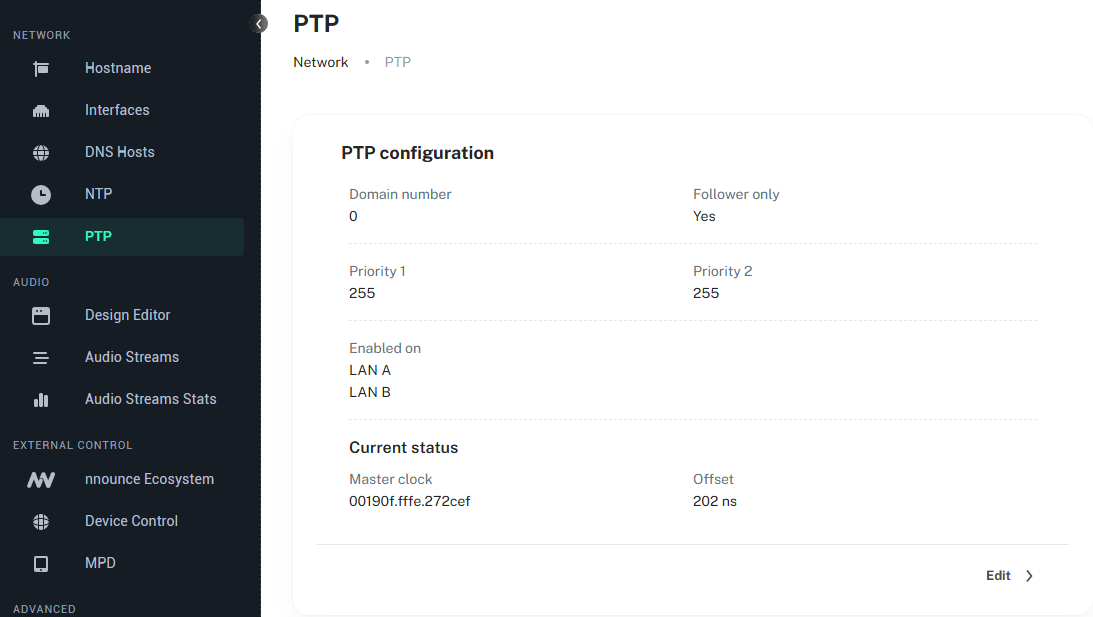
Click on the Edit button.
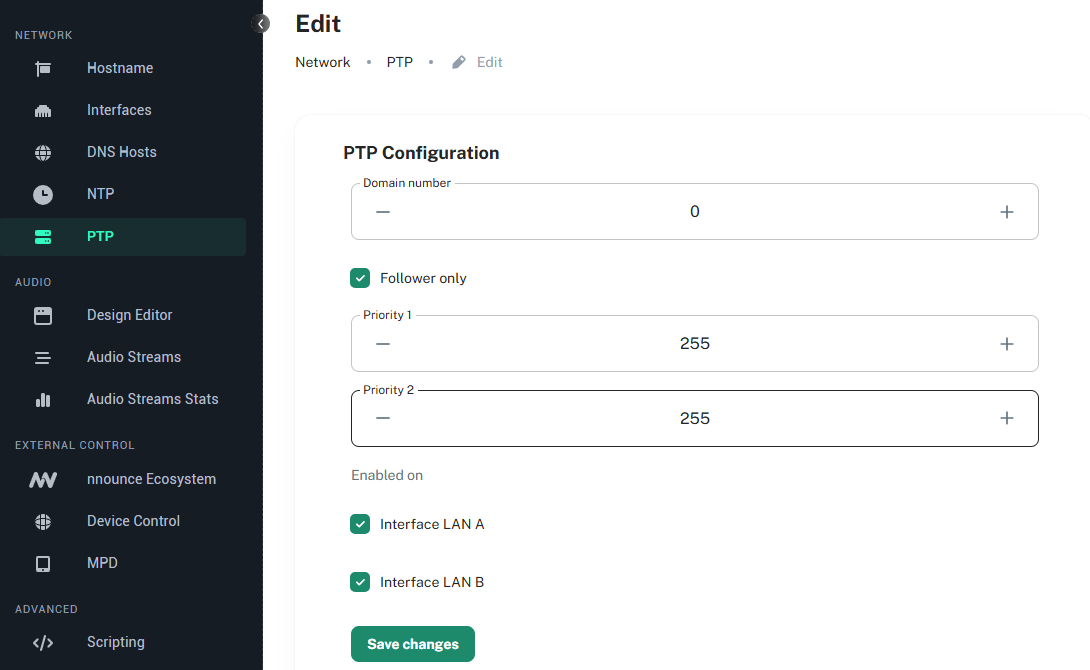
Define your configuration.
Confirm your changes with the Save changes button.

