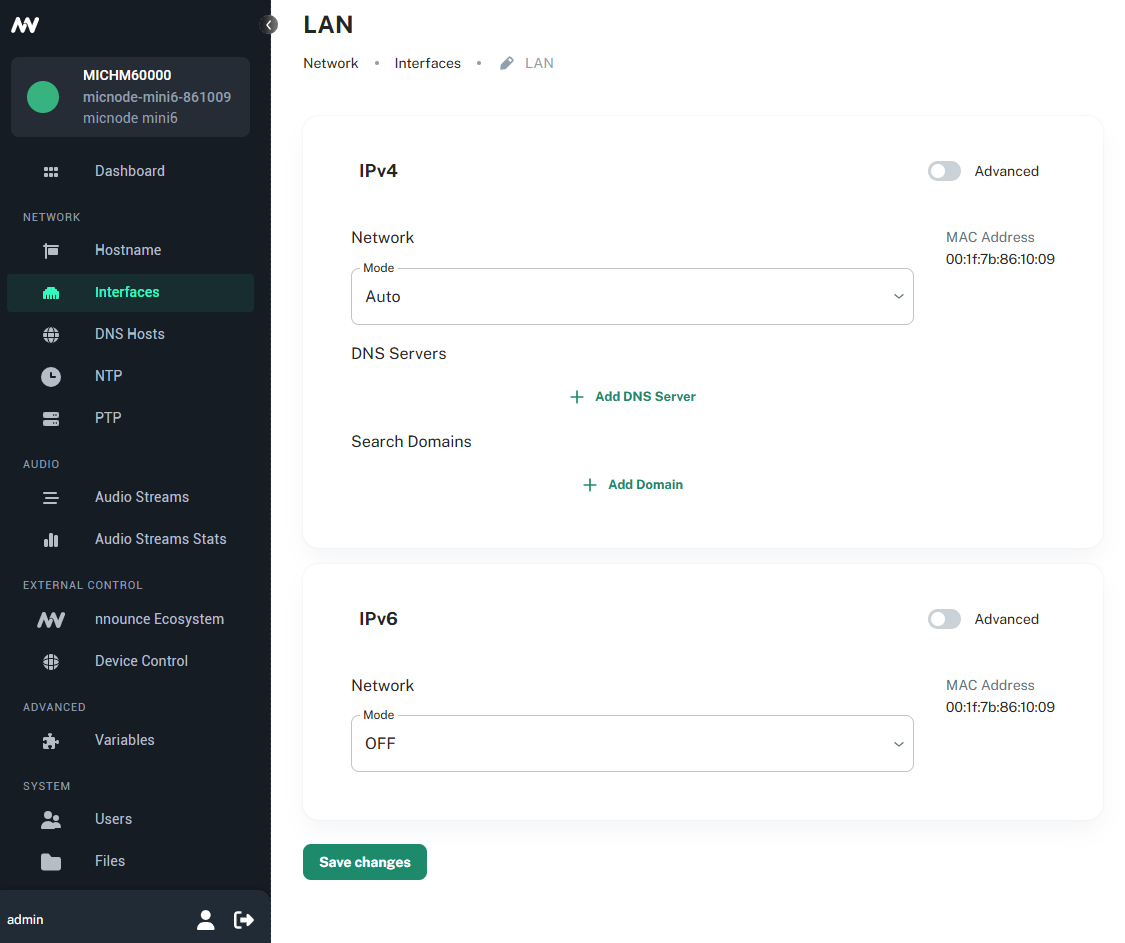- 19 Nov 2025
- 1 Minute to read
- Print
- PDF
Interface Settings
- Updated on 19 Nov 2025
- 1 Minute to read
- Print
- PDF
Description
After login into the nnounce configuration UI, establish a connection between your new micnode mini station and your network. Configure the LAN port in the Interfacessection.
Choose between manual and auto mode setting:
Manual - user enters IP Address, Net Mask and default Gateway.
Auto - DHCP server needs to be available to obtain network settings automatically.
Off mode turns the port off.
IMPORTANT: You will need the device's IP address, MAC address from your device which you find on the rear panel.
Note: Navigate backwards or cancel your steps with the Back function in your browser.
A. In the left-hand menu, navigate to the Interfaces section to configure your LAN connection. |
|
| |
1. Manual mode
C. Fill in the fields:
Click on Save changes button to confirm your configuration. NOTE: Configure IPv6 in parallel upon your network requirements. |
|
2. Auto mode
D. Automatically obtain from DHCP server:
Click on the Save changes button to confirm the configuration. |
|
IMPORTANT: The option OFF disables the port.


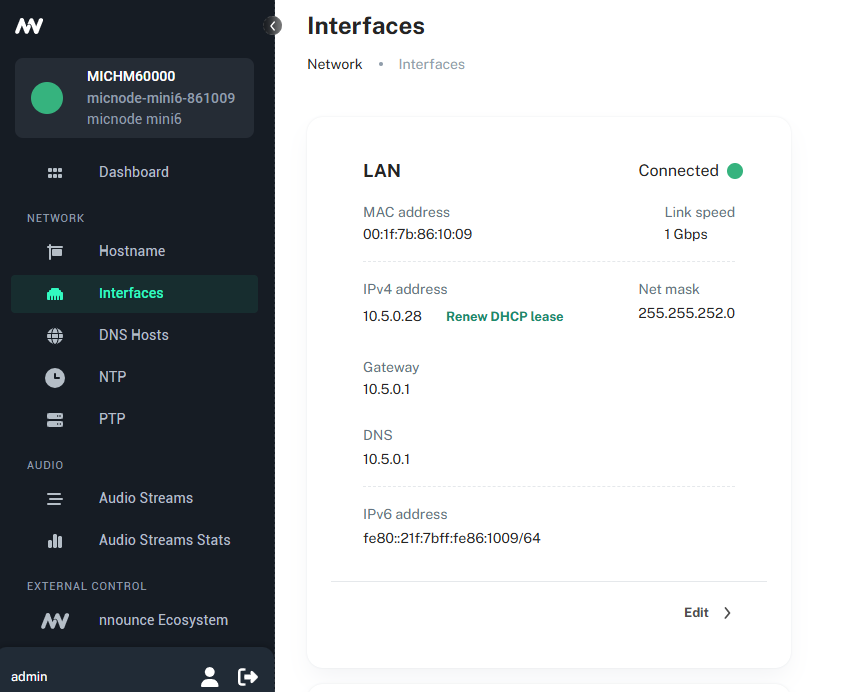
.png)