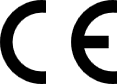- 15 May 2025
- 4 Minutes to read
- Print
- PDF
General Information
- Updated on 15 May 2025
- 4 Minutes to read
- Print
- PDF
micnode2 gooseneck microphone station is a paging station with a built-in 8-inch touch screen and customizable user interface for advanced applications. It is delivered with a gooseneck microphone. The device is placedon a desk. It is built on top of the nnounce secure and scalable audio platform.
micnode2 gooseneck is an easily integrable network device that can communicate over the network using all contemporary audio standards such as AES67 or RTP. It connects to the nnounce platform and Q-SYS audiosystem over LAN networks.
The device provides paging services such as push-to-talk (PTT), live paging and prerecorded announcements for being played in configured zones. The station can be configured within the Q-SYS audio system using a pluginin the Q-SYS designer.
This manual is to be used for providing a product overview of the hardware components and their functions in the first part, and in the second part installation and configuration instructions.
Conventions used in this manual:
WARNING: Information marked ‘Warning’ alerts the user to potential situations that could cause personal injury or death.
CAUTION: Alerts the user to possible damage to equipment or property. By not following the instructions, the damage caused to the equipment may not be covered under warranty.
IMPORTANT! indicates instructions or information that are vital to the successful completion of the procedure.
NOTE is used to indicate additional useful information.
![]() The intent of the lightning flash with arrowhead symbol in a triangle is to alert the user to the presence of un-insulated "dangerous" voltage within the product's enclosure that may be of sufficient magnitude to constitute a risk of electric shock to humans.
The intent of the lightning flash with arrowhead symbol in a triangle is to alert the user to the presence of un-insulated "dangerous" voltage within the product's enclosure that may be of sufficient magnitude to constitute a risk of electric shock to humans.
![]() The intent of the exclamation point within an equilateral triangle is to alert the user to the presence of important safety, and operating and maintenance instructions in this manual.
The intent of the exclamation point within an equilateral triangle is to alert the user to the presence of important safety, and operating and maintenance instructions in this manual.
|
|
Read these instructions.
Keep these instructions.
Heed all warnings.
Follow all instructions.
Do not use this apparatus near water.
Clean only with a dry cloth.
Do not block any ventilation opening. Install in accordance with the manufacturer's instructions and all federal, state, and local municipal codes.
Do not install near any heat sources such as radiators, heat registers, stoves, or other apparatus (including amplifiers) that produce heat.
If your unit uses an auxiliary power supply, do not defeat the safety purpose of the polarized or grounding-type plug. A polarized plug has two blades with one wider than the other. A grounding type plug has two blades and a third grounding prong. The wide blade or the third prong are provided for your safety. If the provided plug does not fit into your outlet, consult an electrician for replacement of the obsolete outlet.
Protect the power cord from being walked on or pinched particularly at plugs, convenience receptacles, and the point where they exit from the apparatus.
Only use attachments/accessories specified by the manufacturer.
Refer all servicing to qualified service personnel. Servicing is required when the apparatus has been damaged in any way, such as power-supply cord or plug is damaged, liquid has been spilled or objects have fallen into the apparatus, the apparatus has been exposed to rain or moisture, does not operate normally, or has been dropped.
Adhere to all applicable, local codes.
Consult a licensed, professional engineer when any doubt or questions arise regarding a physical equipment installation.
The product is not intended to be installed as a system for providing emergency voice communication or to be installed in areas specified by ANSI/ NFPA 72, "National Fire Alarm Code."
The device has been tested for compliance:
|
|
|
FCC Statement
Note: This equipment has been tested and found to comply with the limits for a Class A digital device, pursuant to part 15 of the FCC Rules. These limits are designed to provide reasonable protection against harmful interference when the equipment is operated in a commercial environment. This equipment generates, uses, and can radiate radio frequency energy and, if not installed and used in accordance with the instruction manual, may cause harmful interference to radio communications. Operation of this equipment in a residential area is likely to cause harmful interference in which case the user will be required to correct the interference at his own expense.
RoHS Statement
Directive 2002/95/EC – Restriction of Hazardous Substances (RoHS).
Unpacking
micnode2g microphone station with an 8-inch touch panel (1920x1200)
Gooseneck microphone
Two terminal blocks for audio and contact cables
Optional accessories
micnode AUX extension unit


.png)