Firmware update
- 16 May 2025
- 1 Minute to read
- Print
- PDF
Firmware update
- Updated on 16 May 2025
- 1 Minute to read
- Print
- PDF
Article summary
Did you find this summary helpful?
Thank you for your feedback!
Description
Firmware update of your ionode4 device is available in the Maintenance section.
The installation file is provided by the nnounce support team.
The installation file is provided by the nnounce support team.
| A. Navigate to the Maintenance section in the left menu. Click on the Update new button in the Firmware update part. | 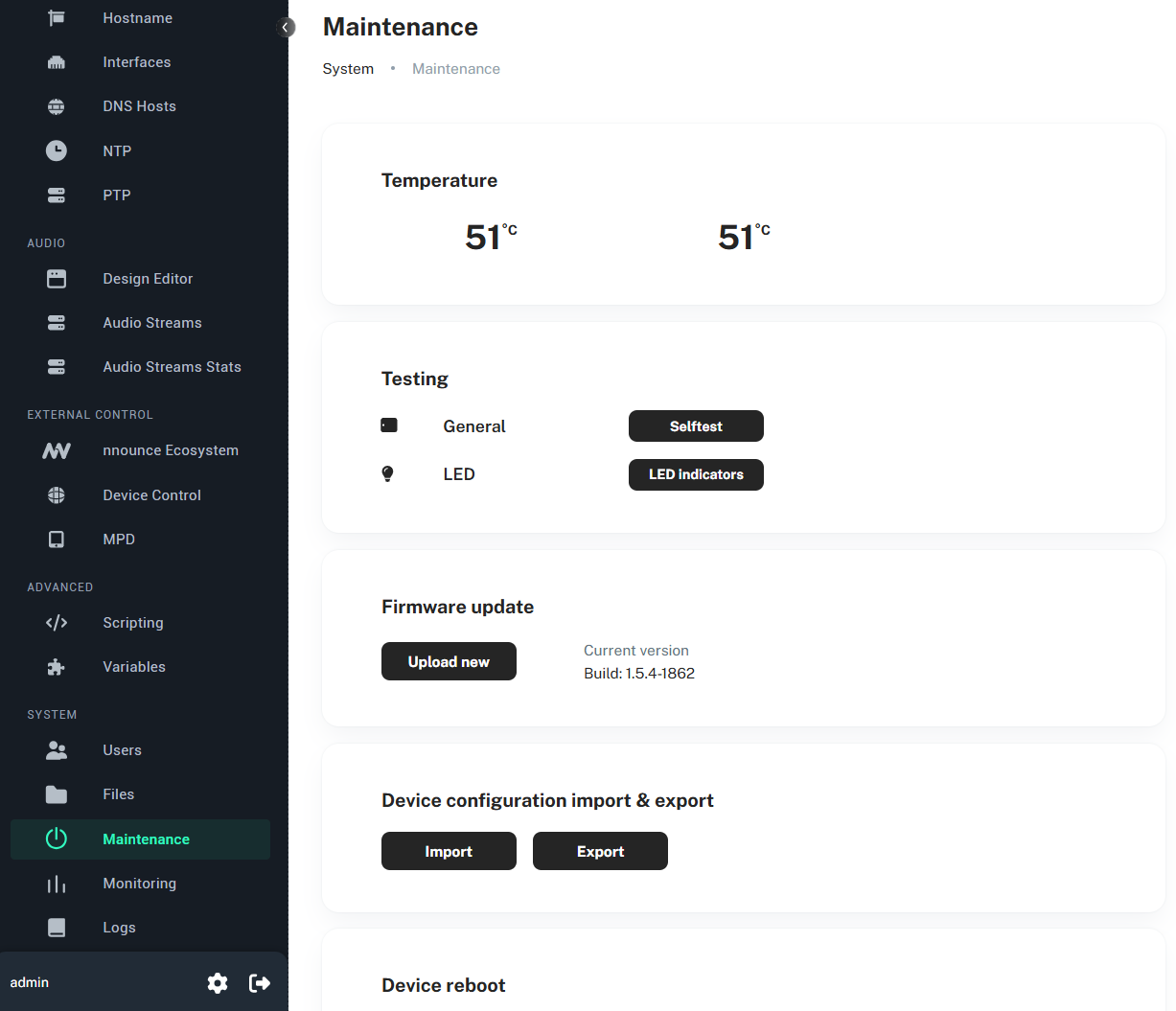 |
| B. Drag and drop or select the file provided by the nnounce support team. | 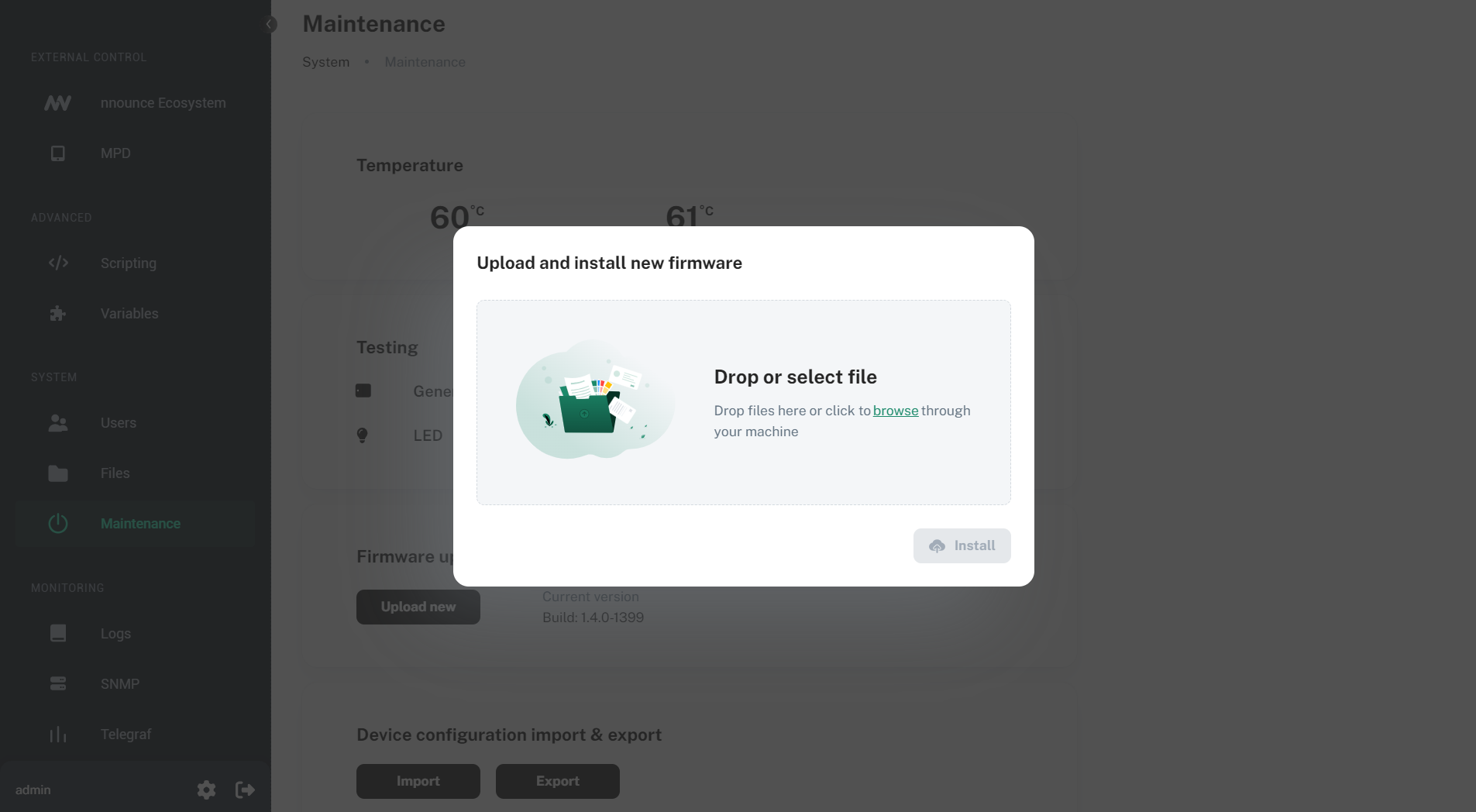 |
| C. Start installing the firmware update. |  |
| D. Wait for the installation process to complete. |  |
E. After successful completion login screen is displayed. | |
Was this article helpful?

