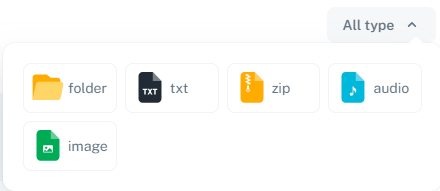- 02 Sep 2025
- 1 Minute to read
- Print
- PDF
Files
- Updated on 02 Sep 2025
- 1 Minute to read
- Print
- PDF
Description
With the Files tab you can store and manage files within the device.
The files uploaded here can be used on the Scripting tab to trigger automatic announcement playing or in your Audio player component.
Tip!
If you plan to use a folder structure, first create the folders and then upload your files to the respective folders.
Supported audio file types: FLAC, MP3 and WAV
Upload files
1. Insert files with the Upload button.
.png)
2. Drop your files or search for them on your computer and confirm with the Upload button.
.png)
Tip!
Drop multiple files at a time.
3. Once your files are uploaded, you can use the three dots to :
Rename,
Copy Link of your file,
Download and
Delete it.
.png)
Folders
With the Add folder button you can easily set up your folder structure and arrange your files.
.png)
Rename or Delete your folders with the options available in the three dots button for each of your folders.
.png)
Search and Filter
Use the Search fieled to find an uploaded file or folder
.png)
Filter your storage content according to file type with the button All type .