- 16 May 2025
- 1 Minute to read
- Print
- PDF
Features
- Updated on 16 May 2025
- 1 Minute to read
- Print
- PDF
A. Front panel The front panel has 3 control LEDs:
| 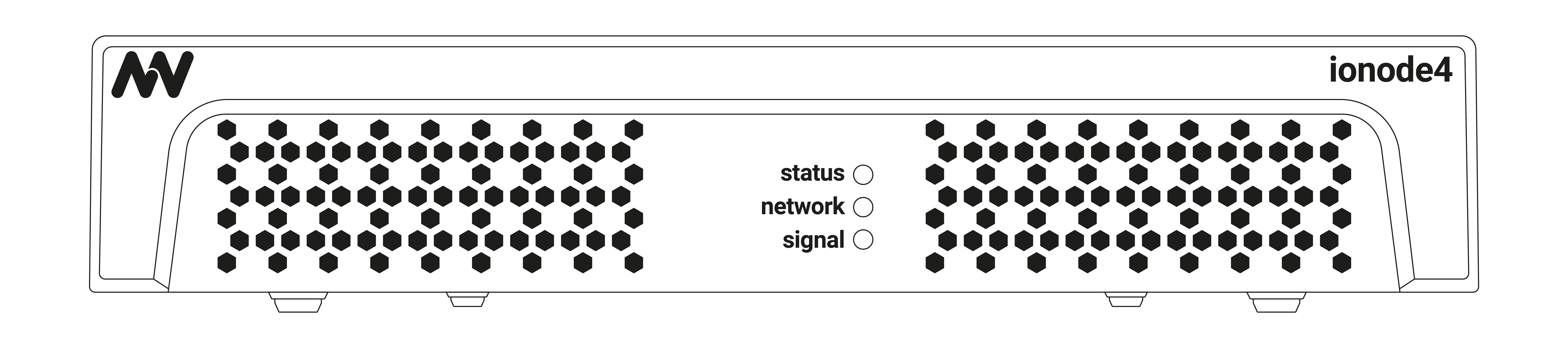 |
B. Rear panel Description from left to right.
The two LAN switches allow simultaneous connection to the audio and control networks, or the second LAN can be used for a redundant network. | Control LEDs on the left-side from the LAN:
|
The product sticker on the bottom of the device contains the MAC address required for device pairing.
Control LEDs
Front panel and rear panel LEDs are aligned, the description below is valid for both.
| Status | Device status:
|
| Network | Network connection availability check:
NOTE: The indicator is not available until all services are in operation. |
| Signal | Green LED lights up if DSP and the design are running. NOTE: The indicator is not available until all services are in operation or the DSP design is empty or missing. |
| Outputs | Green LED lights up if at least one output contact is closed. NOTE: The indicator is not available until all services are in operation. |
| Inputs | Green LED lights up if at least one input contact is closed. NOTE: The indicator is not available until all services are in operation. |
| Switched | Reserved for future use. |


.png)