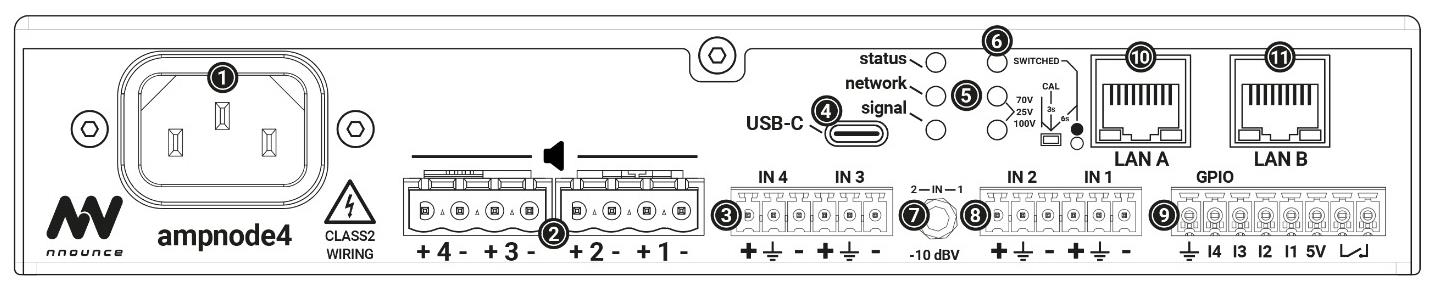- 13 Mar 2025
- 1 Minute to read
- Print
- PDF
Features
- Updated on 13 Mar 2025
- 1 Minute to read
- Print
- PDF
A. Front panel The front panel has 3 control LEDs:
| 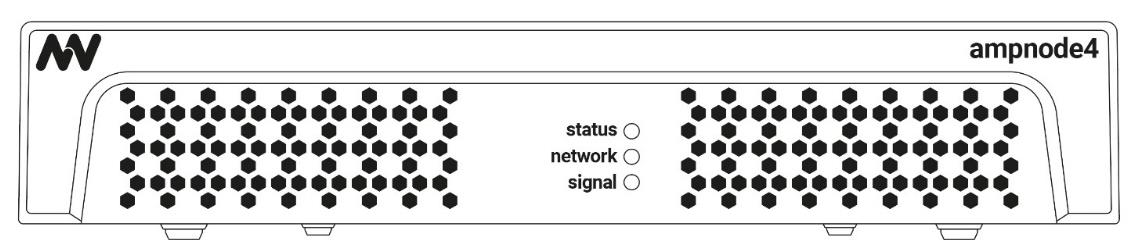 |
B. Rear panel Description from left to right.
The two LAN switches allow simultaneous connection to the audio and control networks, or the second LAN can be used for a redundant network. | Control LEDs on the left-side from the LAN:
|
Product sticker on device bottom contains MAC address required for device pairing.
Control LEDs
Front panel and rear panel LEDs are aligned, the description below is valid for both.
Status | Device status:
|
Network | Network connection availability check:
NOTE: The indicator is not available until all services are in operation. |
Signal | Green LED lights up if DSP and the design are running. NOTE: The indicator is not available until all services are in operation or the DSP design is empty or missing. |
70V /100V | Green LED lights up according to limiter setting match:
NOTE: The indicator is not available until all services are in operation. |
Switched | Reserved for future use. |