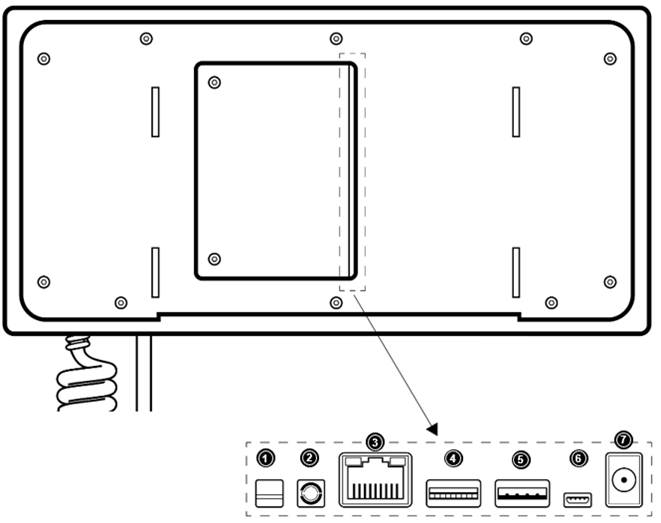- 24 May 2024
- 1 Minute to read
- Print
- PDF
Features
- Updated on 24 May 2024
- 1 Minute to read
- Print
- PDF
Two product variations are available for the Micnode Touch Paging Station:
- MTH Micnode Touch Paging Station with a handheld microphone,
- MTG Micnode Touch Paging Station with a gooseneck.
A) Front panel
| 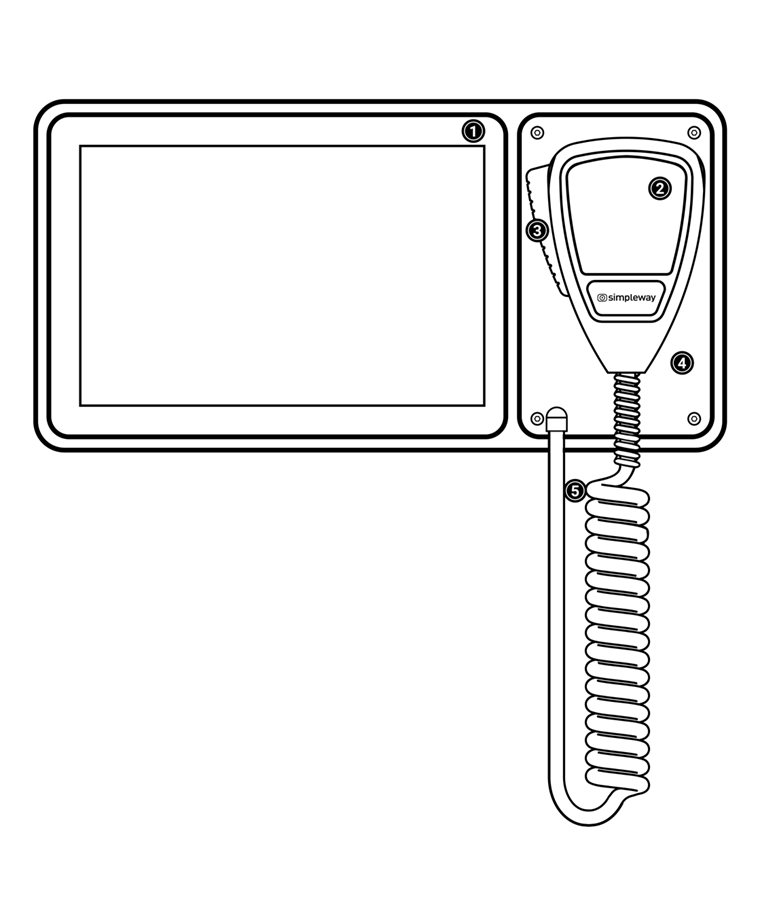 Microphone The handheld push-to-talk microphone is available with the handheld paging station models. This microphone is attached to the paging station by a magnetic plate. The Talk/Start button is directly on the microphone. The gooseneck microphone models have a Talk/Start button on the docking board below the microphone to start a call. Touch screen The 8-inch full HD touch display shows the user interface operating the paging station. For more information, see the chapter on User interface setup. Use your fingers to touch the screen. Caution: Don’t use any sharp objects on the screen. Clean the screen with static-free cleaning cloths only. |
B) Rear panel
|
Power One LAN cable connects the paging station to the network. This enables audio and data exchange as well as receiving power from the LAN network via IEEE 802.3af compliant power sourcing equipment (PSE), also known as Power-over-Ethernet (PoE). A second option is to use a separate +5V DC power supply, see the barrel jack power connector in the picture shown above. Caution: Always use only one of the two possible power supplies for the Micnode Touch Paging Station. Inputs and outputs On the rear panel side of the Micnode Touch Paging Station, it is possible to connect different devices or accessories by way of the line out jack, USB ports, and SD card, e.g. a secondary microphone or an MP3 audio source can be added. |