- 24 May 2024
- 1 Minute to read
- Print
- PDF
External application configuration
- Updated on 24 May 2024
- 1 Minute to read
- Print
- PDF
Configure an external application on your Micnode Touch Paging station. Insert the URL to the app that is to be displayed on the paging station screen as UI. Confirm the URL by tapping the ‘Save’ button. To switch to the new application immediately click "Switch to Gate UI". The new application will be loaded automatically on reboot.
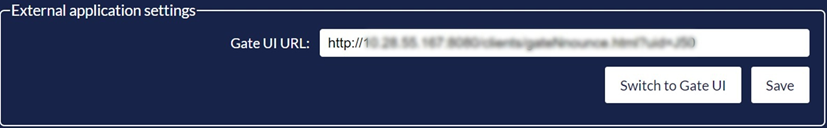
Note: Once the microphone station is configured to show an external application, the only way to get back to built-in menu or to change to a different URL is to access the station configuration remotely from a web browser.
To configure GateUI on your Micnode Touch Paging station see chapter: Configure GateUI

