Connect the Microphone
- 19 Nov 2025
- 1 Minute to read
- Print
- PDF
Connect the Microphone
- Updated on 19 Nov 2025
- 1 Minute to read
- Print
- PDF
Article summary
Did you find this summary helpful?
Thank you for your feedback!
Description
Connect the microphone to the microphone port on the rear panel of the micnode mini6 device .
Rear panel with connected microphone cable and sizes:
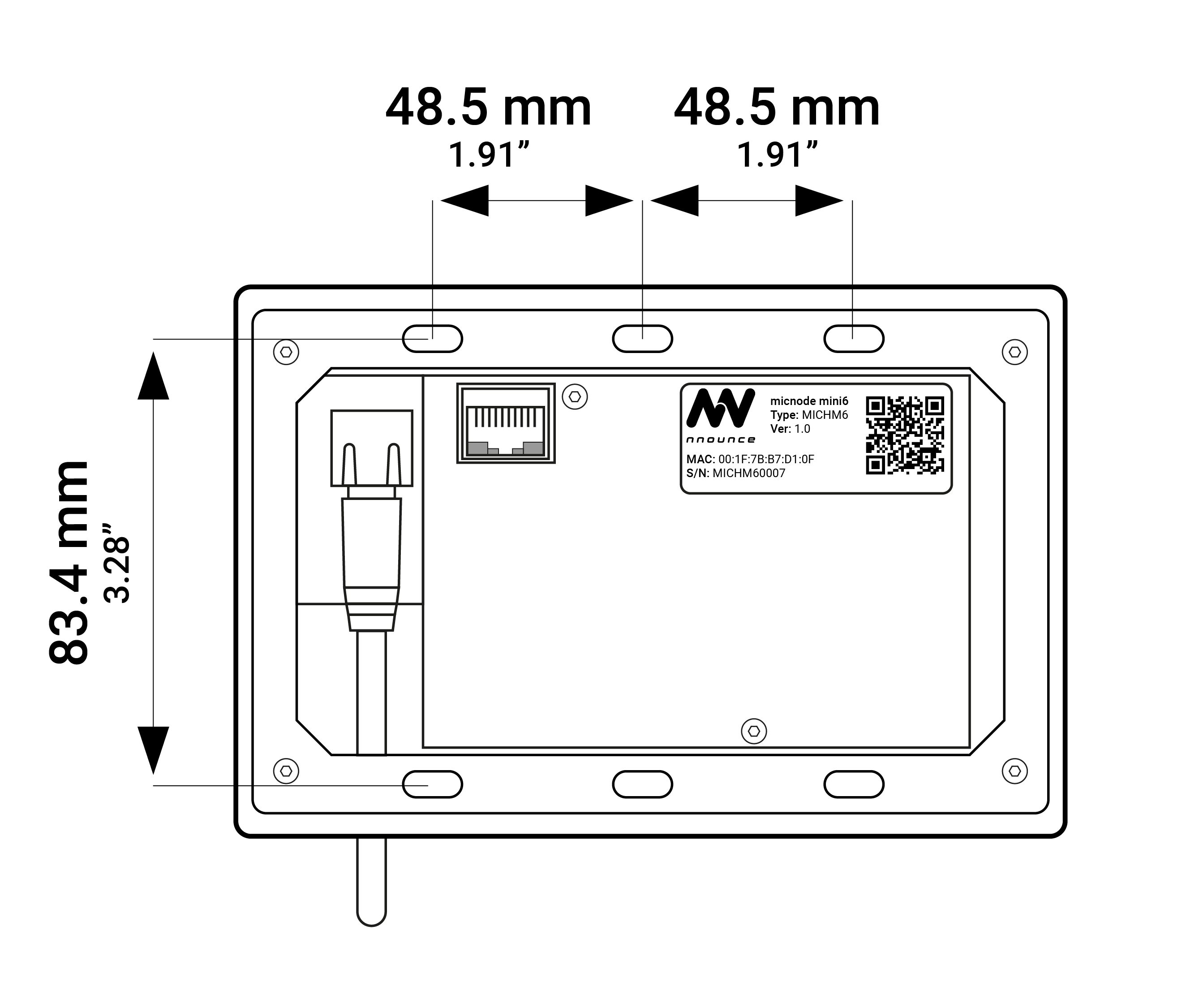
Remove the four long screws holding the mounting bracket - screws are on the front panel corners.
Connect the microphone to the port labeled as MIC.
Route the cable through the cutout in the chassis.
Use the magnetic docking plate on the front panel to position the microphone.
Was this article helpful?

