- 19 Nov 2025
- 1 Minute to read
- Print
- PDF
Connect the Device
- Updated on 19 Nov 2025
- 1 Minute to read
- Print
- PDF
The micnode mini6 device utilizes Power over Ethernet (PoE). Therefore, begin by connecting the device to your network with a LAN cable and then proceed to establish the network connection. Access the nnounce configuration UI to define the LAN setup. If you are incorporating your mini station within a Q-SYS installation, you will perform further steps in the Q-SYS designer and download the micnode mini plugin. This configuration is auto populated to the nnounce ecosystem and micnode mini station and vice-versa. To complete your configuration, set up streams and define zones for your paging buttons.
TIP: Use the nnounce Discovery tool to automatically detect your nnounce device using network service discovery. Find the tool in the nnounce Download center - https://www.nnounce.com/download-center
- Connect the device with the LAN port. NOTE: Ensure that the locking tab on the plug of the cable snaps into the RJ45 connector of the device rear panel.
- Connect the device to the network, with DHCP enabled.
- Use a computer with an Internet browser and search for your micnode mini6 device by typing into the computer URL https://micnode-mini6- and the last 6 digits of the MAC address of your device, which you can find on the product sticker of your device.
- Example: https://micnode-mini6-000000 or https://micnode-mini6-000000.local
- IMPORTANT: Instead of 000000 enter the last 6 digits of the MAC address which you can find on you micnode mini device.
- NOTE: The device is using mDNS.
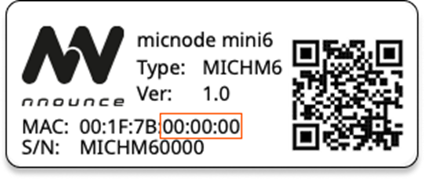
- Your web-browser shows the login page of your micnode mini6 device.
- Follow the first login wizard to set the password for your device's admin user account:
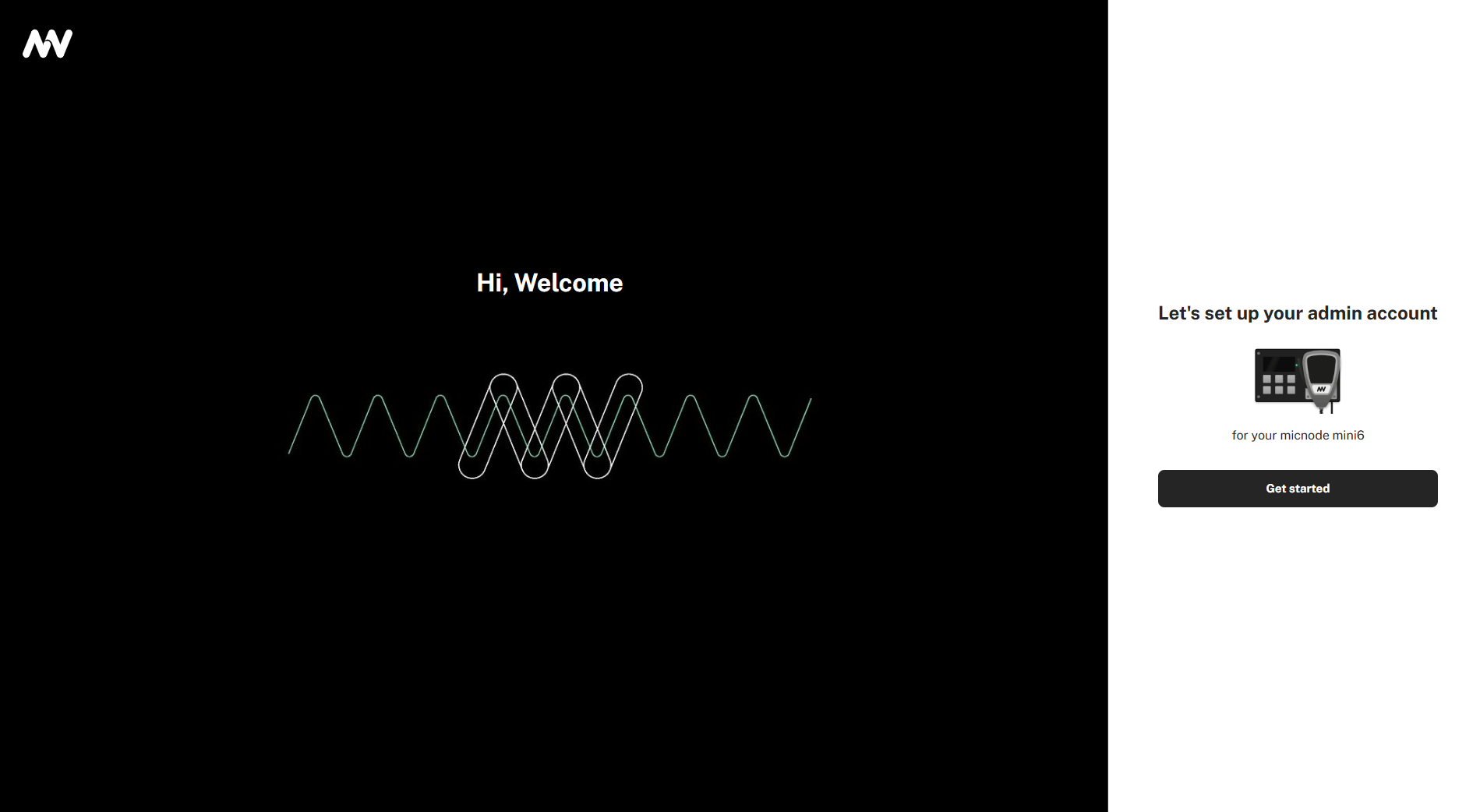 Create your first admin account and then enter these credentials to log in to your device’s nnounce configuration user interface.
Create your first admin account and then enter these credentials to log in to your device’s nnounce configuration user interface.
You can now access the device's configuration settings and continue with interface setup.
TIP: Use the nnounce Discovery tool to automatically detect your nnounce device via network service discovery. Download the app from the nnounce Download center: https://www.nnounce.com/download-center

