Connect the Device
- 17 Jun 2025
- 1 Minute to read
- Print
- PDF
Connect the Device
- Updated on 17 Jun 2025
- 1 Minute to read
- Print
- PDF
Article summary
Did you find this summary helpful?
Thank you for your feedback!
Description
Connect your micnode aux extension unit to the primary micnode2h or 2g microphone station. The CAT5 cable connects the two units and provides power from the micnode2 microphone station to the micnode aux extension device. Configuration of the micnode aux is dependent on the micnode2 configuration.
IMPORTANT
Connect the two devices by using a CAT5 cable. The cable is not part of the package.
micnode2 microphone station and micnode aux rear panel:
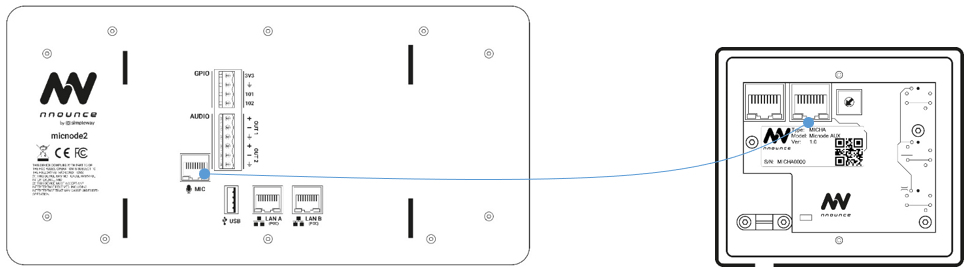
Connect your micnode aux device with your micnode2 microphone station by using a CAT5 cable.
- Use the port marked as MASTER on the rear panel of your micnode aux device.
- Connect the other side of the cable to the micnode2 device to the port marked as MIC.
CAUTION: The micnode aux device uses power over a single CAT5 cable from the micnode2 device.
IMPORTANT
After connecting your micnode aux device, please restart the respective micnode2 microphone station to assure proper boot of all services.
Was this article helpful?

