- 13 Feb 2026
- 2 Minutes to read
- Print
- PDF
Components - I/O
- Updated on 13 Feb 2026
- 2 Minutes to read
- Print
- PDF
The inputs and outputs component category within the designer contains both analog and digital network outputs. The analog inputs and outputs are device specific. The network outputs types available are common for all devices.
TIP!
Component names are prefilled to assure consistent naming.
ionode4 inputs and outputs
Analog I/O
Analog in 1-4
| The component represents balanced analog inputs available on the device rear panel. The +18 dB preamplifier can be turned on or off with a single click. |
| 24V DC phantom power on balanced inputs can be turned on or off with a single click. The +18 dB preamplifier can be turned on or off with a single click. |
Analog out 1-4
| The component represents balanced audio outputs available on the rear panel of the device. |
Paging
Paging Router
| It routes or directs audio signals from one or more input channels to one or more output channels. It functions like a signal switchboard, allowing users to control the flow of audio signals the DSP pipeline. It is controlled through an API. You can add inputs and outputs to the router with the respective Add Input and Add Output buttons. BGM inputs can be added. They play in conjunction with other audio inputs and PTT and announcements. BGM inputs are used to introduce low-priority background music that can be automatically lowered or ducked when a more important audio input, like a microphone, is active. Outputs View button: Opens a new sheet with an outputs overview. It provides a visual representation of the router’s output channels. It shows the routing and processing applied to each output which should help you to see how inputs are being distributed and adjusted. Important: Default valalue of gains is 0 dBFS. |
Net I/O
Net RX (Network Receiver)
| Receives audio streams from the network into the DSP pipeline. It acts as the entry point for audio signals coming from other devices on the network, such as microphones, mixers, or other DSP units. |
Net TX (Network Transmitter)
| Sends audio streams from the DSP system to the network. It acts as the exit point for audio signals that need to be transmitted to other devices on the network, such as speakers, amplifiers, or recording systems. |
ampnode4 specific Components
Amplifier out 1-4
| The component represents amplified audio outputs available on the rear panel of the device. |
micnode2 series specific Components
micnode2 microphone stations have different input and output components than ampnode4 & ionode4, other components are the same.
Analog I/O
Mic Input
| Represents the physical microphone input to the DSP. It takes the audio signal from the microphone and sends it into the DSP processing chain. |
Aux Input (auxiliary)
| Brings in audio from a secondary device as the micnode aux microphone station. |
Analog out 1-2
micnode 2 series microphone stations have two analog out points. Description of the component is in the ampnode4 and ionode4 section above.


.png)
.png)
.png)
.png)
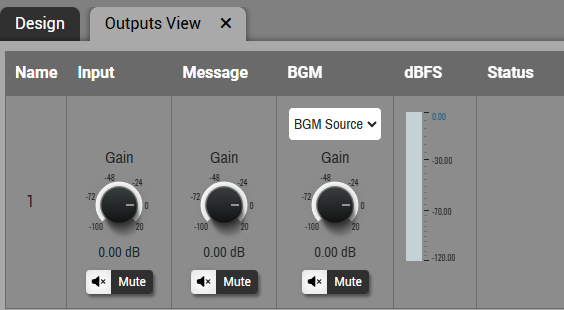
.png)
.png)
.png)
.png)
.png)