- 08 Nov 2023
- 2 Minutes to read
- Print
- PDF
Release notes version 7.7 - June 2023
- Updated on 08 Nov 2023
- 2 Minutes to read
- Print
- PDF
Overview of operational changes and new features deriving from the software upgrade from version 7.6 to version 7.7.
- Table structure of voice triggering tabs
- Paging tab
- Paging library tab
- Announcement scheduler tab
- Announcement configuration - voice tabs configuration made easy
- Audio devices - integrating nnounce audio platform
- Display modes - assign more templates to one display
- Zones with custom fields and assets
- UI configuration - device pairing
- Release notes
1. Table structure of voice triggering tabs
On Paging, Paging library and Announcement scheduler tab users can newly see announcement in a table structure and better organize the individual announcement items.
Paging tab icons: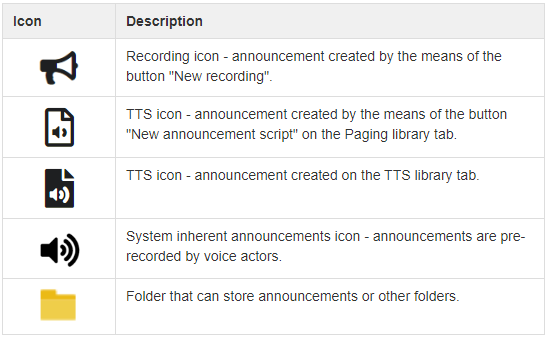
2. Announcement configuration
The change of table structure on voice triggering tabs goes hand-in-hand with redesigning Announcement configuration tab to better organize and define announcements and their organization into folders. In addition also the role-based UIs can be intuitively managed.
- Now you can set automatic synchronization of Paging library to Paging tab or you can leave the list static.
- Role-based UIs can be configured including changing tile names, icons and set of announcements from all announcement types.
- For easier navigation we have added samples and short instructions.
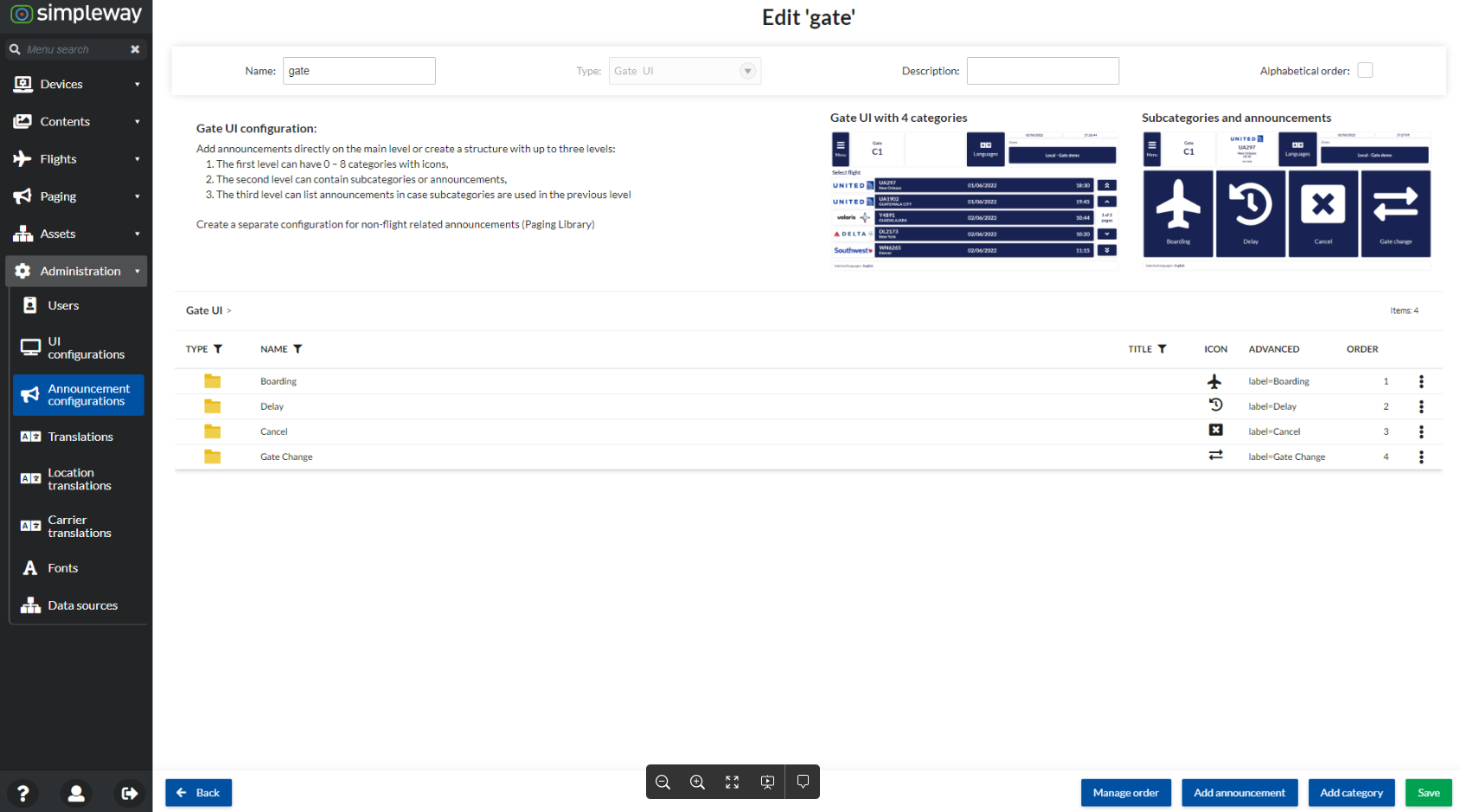
3. Audio device configuration
By integrating our inhouse nnounce audio platform, we have performed a couple of changes on the Audio devices tab, formerly called PA devices tab.
- A custom connection process for nnounce PA hardware and third party hardware is available.
- Status icons are more explanatory.
4. Display modes
On the Displays tab now each individual display can have preconfigured templates based on different statuses:
- main mode
- blank mode
- scenario mode.
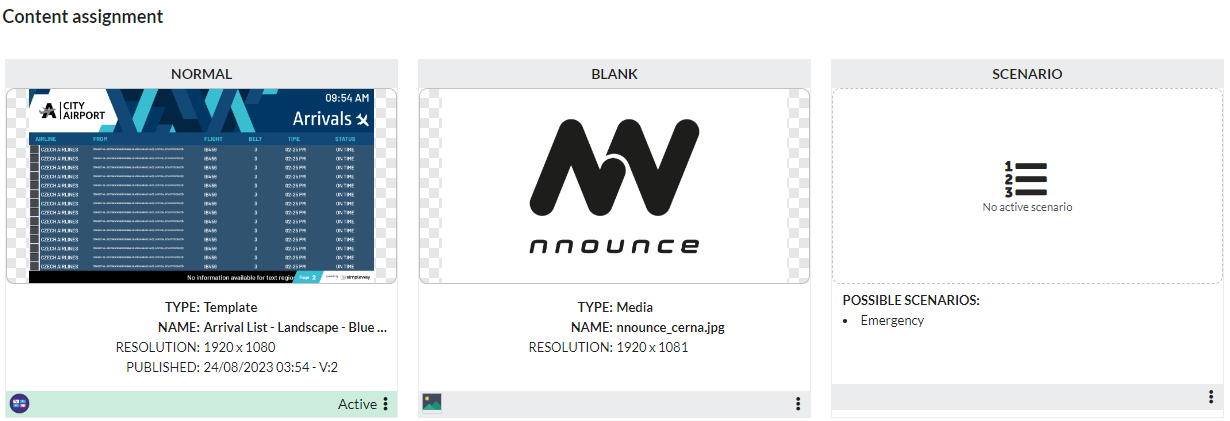
With this feature manual input is lowered and your displays can change the template based on the selected display mode.
5. Zones with custom fields
You can now assign to Zones custom fields and assets, this is enabling zones categorization and paging split.
- Use the "cog" icon in the tab header to select assets which you would like to define for your zones.
- Define whether the asset shall be used for paging split purposes of the zones.
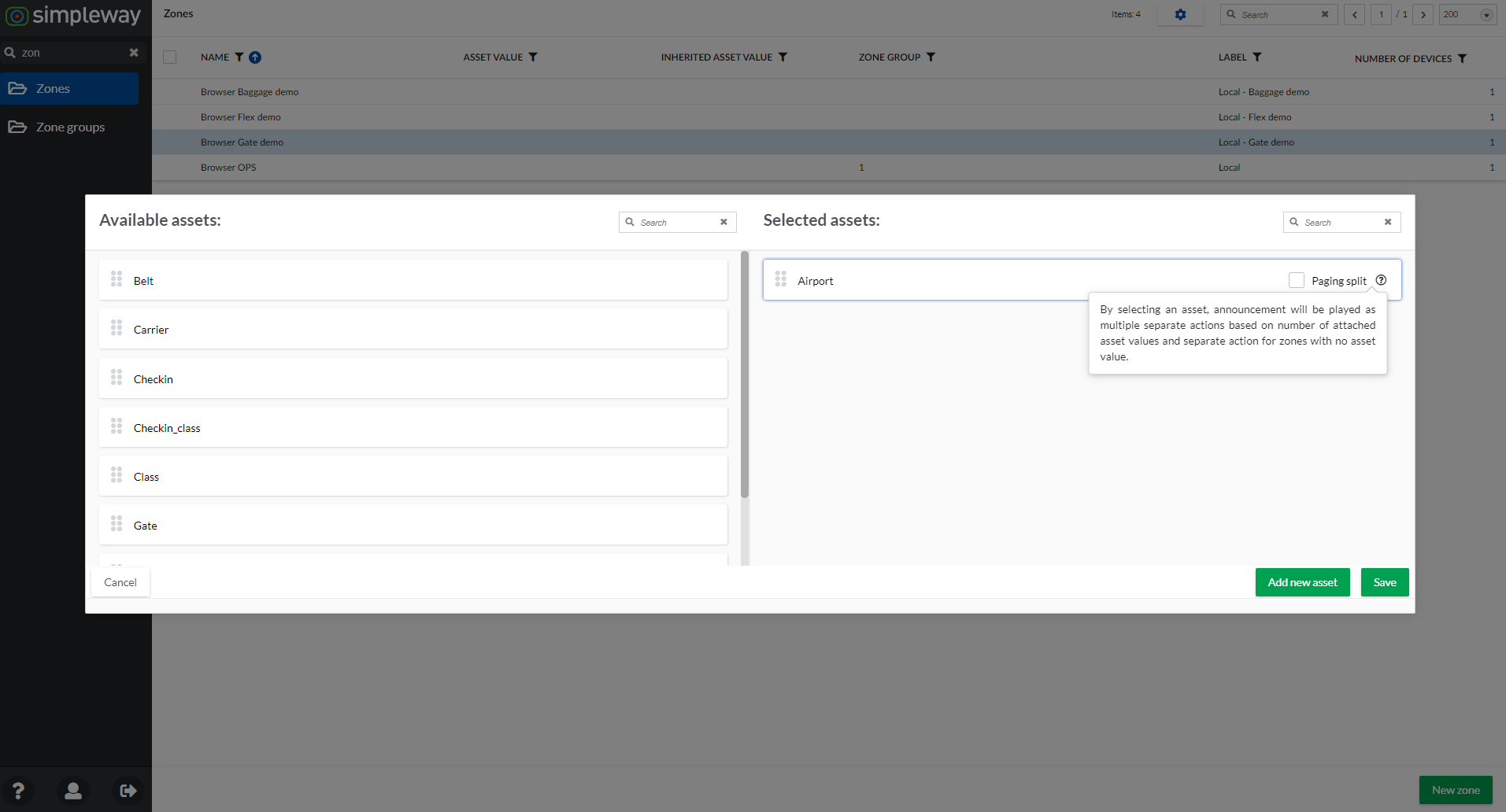
6. UI configuration - device pairing
Newly you can see individual devices using the UI configuration on the item detail and reboot the device.
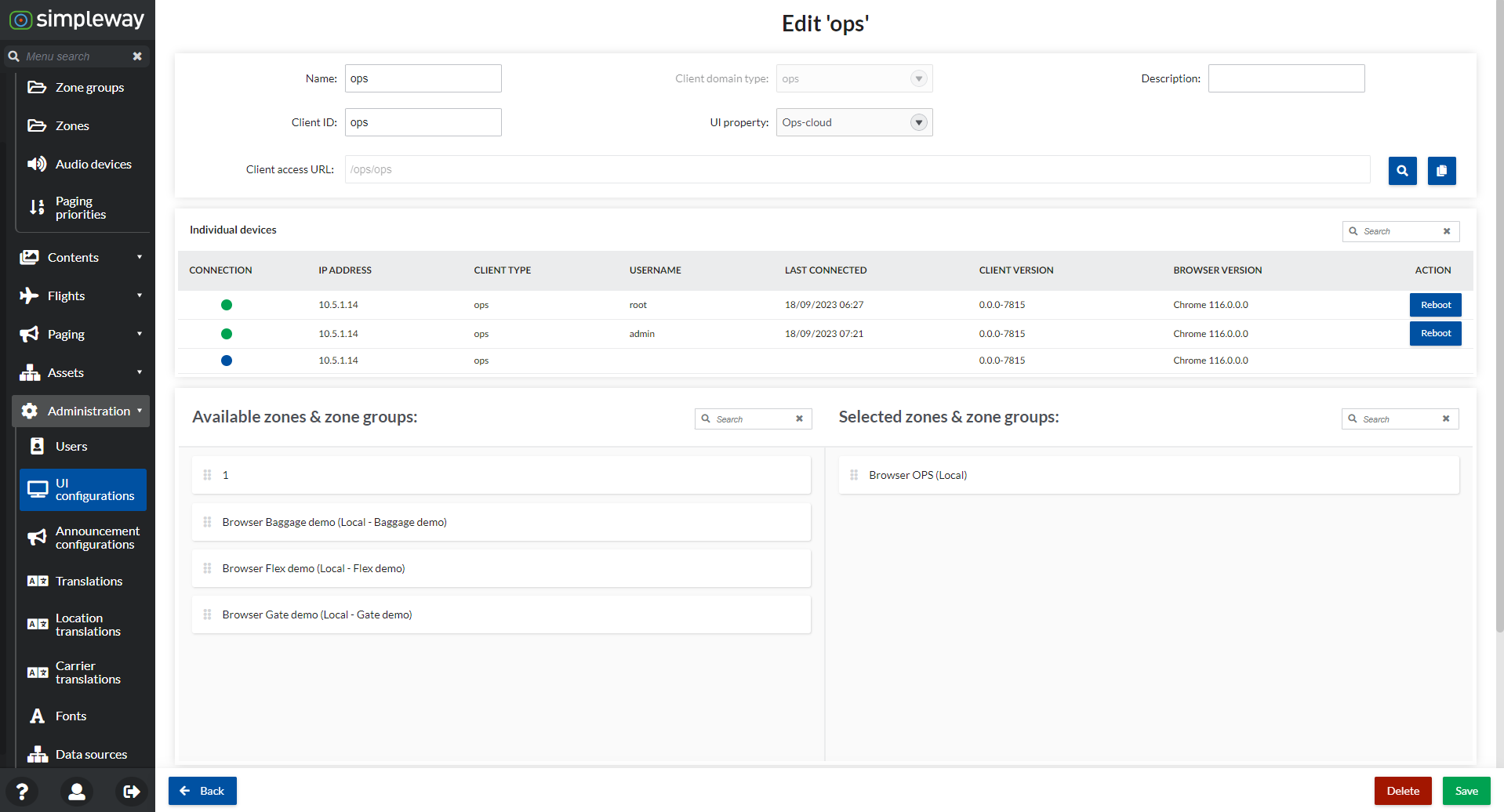
Software release June 2023, release version 7.7
| Feature | Description | Tutorial links |
| Scenario tool | Scenario tool helps you prepare and automate the most likely repetitive situations that can occur at your premises, campus, travel hub, airport, etc., including emergencies. The tool provides the ability to combine display content and voice announcements. | Scenarios introduction Scenarios basic setup Scenarios advanced setup Scenarios activation |
| nnounce integration | The nnounce platform is a the Simpleway inhouse audio integration platform. It is fully integrated with the Simleway CX Cloud instance. | Introduction to audio configuration nnounce - Cloud voice configuration |
| FlexUI | FlexUI is a paging user interface which is fully customizable with your categories and announcements fulfilling any use case. | Configure FlexUI FlexUI - paging tool |
| Announcement configuration | With the Announcement configuration tab, you can fully customize the announcements, categories, and layout of your paging tool. You can use it for FlexUI, GateUI and BaggageUI. | UI announcement configuration |
| Display modes | The display modes function allows you to preconfigure your displays for different situations such as blank mode, scenarios, etc. | Assign a Simpleway provided TEMPLATE to a display |
| Speech-to-text | Having recorded your announcement, there's no need to type it out if you want it to appear on your displays as well. | Ad hoc announcements - Call forward with visual Create CUSTOM announcements |

