- 21 Apr 2023
- 2 Minutes to read
- Print
- PDF
Release notes version 7.6 - December 2022
- Updated on 21 Apr 2023
- 2 Minutes to read
- Print
- PDF
Overview of operational changes deriving from the software upgrade from version 7.5 to version 7.6.
Main changes relevant for operation:
1. Quick assign feature - adjustment in Display tab
In Display tab after clicking on content assignment the user is asked to select what type of content he wants to choose from:
- Template,
- Scheduler,
- Playlist,
- Media.
This allows to assign in addition to Templates also to assign Content scheduler, Playlist, and Media directly to the display. Previously it had to be inserted into template and that template then assign to the display.
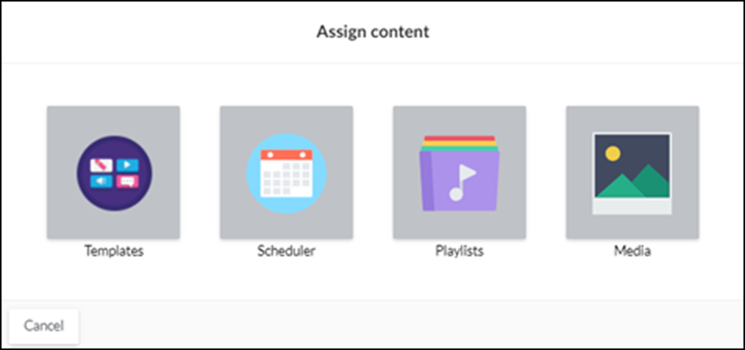
NOTE: The currently assigned content will stay assigned for the displays therefore no action is needed from the Airport side.
See more in the tutorial Assign a Simpleway provided TEMPLATE to a display
2. Ad hoc announcements - previous Call forward tab
This tab expands the current Call forward tab with additional options: TTS announcements and Visual paging. The purpose of the tab is for ad hoc situations when no prepared announcement is available. The tab has 5 modes:
- Call forward (Recorded message)
- Call forward with visual (Recorded message + Visual paging)
- Text to speech (TTS announcement)
- Text to speech with visual (TTS announcement + Visual paging)
- Visual only (Visual paging)
For every mode, you can set repetition and priority. 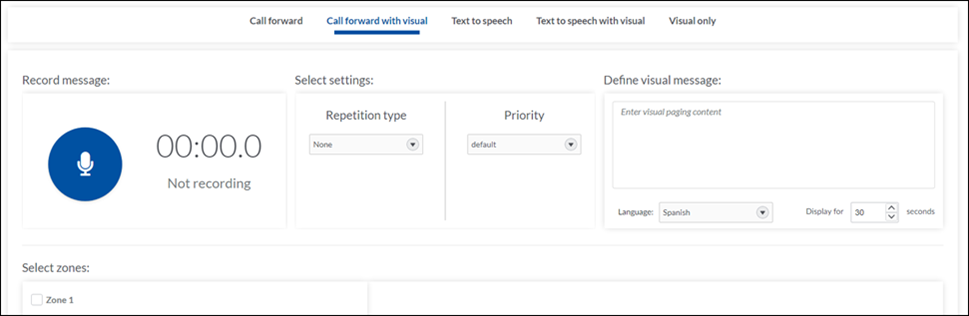
See more in the tutorials concerning Ad hoc announcements tab.
3. Release notes - new features
| Feature | Description | Tutorial links |
| Display banks | The display bank feature enables you to group displays and to page on them a list as for example a flight list with one assigned content. | Create a DISPLAY BANK Configure content for display bank |
| Videowalls | Videowalls group displays to show one stretched content on the dipslays. | Create a VIDEO WALL |
| Power save for displays | Configure the power settings of your display devices directly from the cloud. | Schedule power save mode for your displays Add blank content |
| Content assignment to displays | More options to assign directly to a display device content. Besids template assignment, now you can also assign directly:
| Assign media directly to a display |
| Online library for templates | Online library is the Simpleway store from where you can get templates we have prepared for you. | Import a Simpleway template |
| Tables | Tables features enables you to keep your date on one place and use them on several templates.
| Introduction to TABLES Create and manage your TABLES Using individual table cells in templates Simple table WIZARD Multiple Tables on one Template |
| Data sources | Data sources go together with our talbes features as they enable to filter and customize tables. | Create DATA sources for tables Constrain DATA sources for tables |
| Text to Speech | In the TTS library you can adjust the announcements we have prepared for you. | Modify TTS announcement from library Change location prononciation |
| Ad hoc announcments | Merging all possible paging features on one tab in combination with displays and
| Ad hoc announcements - Text to speech Ad hoc announcements - Call forward Ad hoc announcements - Text to speech with visual Ad hoc announcements - Call forward with visual Ad hoc announcements - Visual only |
| Countdown | Countdown is a simple feature to add to your contents a countdownl clock either refering to a date & time or a departure time. | Put a COUNTDOWN clock on your display |

